How to Apply a Discount Code
Once you have placed all items in your shopping basket and are ready to check out, you need to visit the My Cart area of the website to apply your discount code. Just follow the steps below.
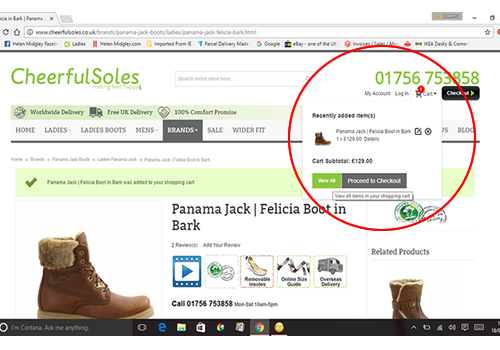 |
Hover over the My Cart icon in the top right of your screen and move your cursor to select View All. |
 |
You will now see your shopping cart with items that you have placed in there. Input the discount code you have been given and select Apply Coupon. If the code is valid, you will see the amount of discount applied and the grand total payable will have been updated to reflect the discount you have received. You can then proceed to checkout. |
Need further help?
Just ring us on 01756 753858, or email [email protected]






